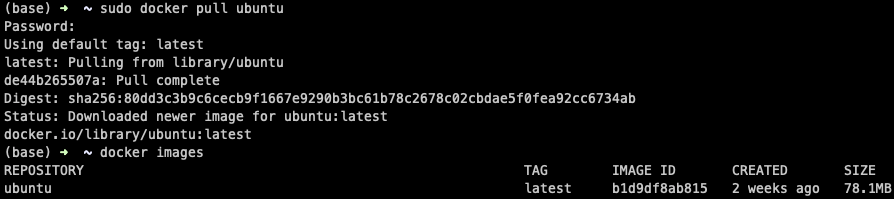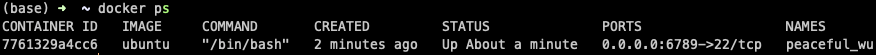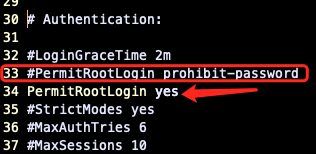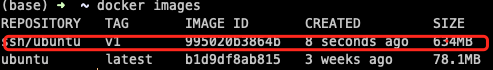Docker Ubuntu 上安装 ssh 和连接 ssh.md 4.4 KB
Docker 安装 Ubuntu
首先从云上拉取 ubuntu 的镜像
docker pull ubuntu使用
docker images或docker image ls查看刚才摘取下来的镜像如上图示镜像 ID 为
b1d9df8ab815启动镜像
输入命令 docker run -itd -p 6789:22 b1d9df8ab815,表示在后台启动镜像,并将本机的 6789 端口映射到容器的 22 端口,最后字符串是 IMAGES ID.
只要没有报错,显示一串字符就说明镜像启动成功,可以通过命令 docker container ls 或 docker ps 来查看运行的容器:
如上图示,容器的 ID 为 7761329a4cc6
进入容器,下载 openssh-server, 并修改 ssh 的配置,启动 ssh
输入命令
docker exec -it 7761329a4cc6 /bin/bash进入容器,执行命令:root@7761329a4cc6:/# apt-get update Get:1 http://archive.ubuntu.com/ubuntu noble InRelease [256 kB] Get:2 http://security.ubuntu.com/ubuntu noble-security InRelease [126 kB] ... Get:17 http://archive.ubuntu.com/ubuntu noble-backports/universe amd64 Packages [11.9 kB] Fetched 26.6 MB in 20s (1361 kB/s) Reading package lists... Done root@7761329a4cc6:/# apt-get upgrade ... root@7761329a4cc6:/# apt-get install openssh-server Reading package lists... Done Building dependency tree... Done Reading state information... Done ... 0 upgraded, 82 newly installed, 0 to remove and 0 not upgraded. Need to get 34.8 MB of archives. After this operation, 123 MB of additional disk space will be used. Do you want to continue? [Y/n] y ... Updating certificates in /etc/ssl/certs... 0 added, 0 removed; done. Running hooks in /etc/ca-certificates/update.d... done设置 root 密码
root@7761329a4cc6:/# passwd
- 修改 SSH 配置文件
root@7761329a4cc6:/# vim /etc/ssh/sshd_config
注释一行 #PermitRootLogin prohibit-password
添加一行 PermitRootLogin yes ,然后保存退出
重启 SSH 服务
```sh root@7761329a4cc6:/# /etc/init.d/ssh restart
Restarting OpenBSD Secure Shell server sshd [ OK ]
自动启动
root@7761329a4cc6:/# systemctl enable ssh ```
本机连接 ssh
(base) ➜ ~ ssh root@0.0.0.0 -p 6789
The authenticity of host '[0.0.0.0]:6789 ([0.0.0.0]:6789)' can't be established.
ECDSA key fingerprint is SHA256:vXNa4BXo0s63JV8VqLDD3iV5E+xEsuV/DdEkldeX7fQ.
Are you sure you want to continue connecting (yes/no/[fingerprint])? yes
root@0.0.0.0's password:
Welcome to Ubuntu 24.04.1 LTS (GNU/Linux 5.10.25-linuxkit x86_64)
* Documentation: https://help.ubuntu.com
* Management: https://landscape.canonical.com
* Support: https://ubuntu.com/pro
This system has been minimized by removing packages and content that are
not required on a system that users do not log into.
To restore this content, you can run the 'unminimize' command.
The programs included with the Ubuntu system are free software;
the exact distribution terms for each program are described in the
individual files in /usr/share/doc/*/copyright.
Ubuntu comes with ABSOLUTELY NO WARRANTY, to the extent permitted by
applicable law.
root@7761329a4cc6:~#
如上示, 输入 `yes` 同意加密认证,然后输入登陆密码,就可以远程返回 docker 系统
- 容器导出
# 如上图示,容器的 ID 为 `7761329a4cc6`
(base) ➜ ~ docker export 7761329a4cc6 > ssh_ubuntu.tar
如上示导出容器 `7761329a4cc6` 快照到本地文件 `ssh_ubuntu.tar`。